Social Media Image Sizes 2023
NB: To help you browse our best suggestions we have included some third party links. Some purchases made through these links may earn us a commission to help keep our blogs and offers current and up to date. Thanks for your support!
Whether you’re posting on Facebook, Instagram, or even twitter, the size of the graphic you are posting will differ for each platform. It doesn’t matter if it’s a venue image, a meme, or even a video; all content needs to be different sizes for the different platforms. So, to be sure you get it right first time I have put together this helpful guide including top tips on how to save you time which means saving you money!
Let’s Talk Instagram
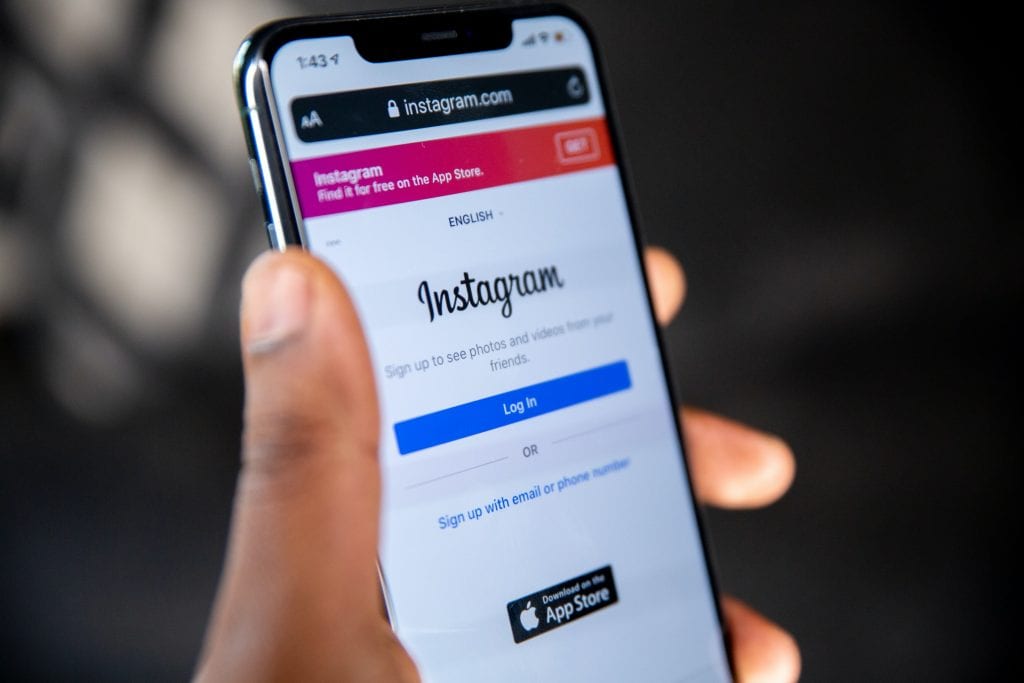
Instagram is the most popular platform to share photos. It really is a great place to showcase your wedding venue and everything you have to offer. You can use tools like Planoly to plan your grid, ensure images are the correct size and the feed looks aesthetically pleasing before you post them live.
You can read more about how to make the most out of your Instagram in our guide to making the most of your Instagram for 2023.
Instagram Profile picture
- 110px by 110px
- Square image – maintain an aspect of 1:1
Photo – Grid Post
- 1080 px by 1080px but Instagram scale these down to 612px by 612 px and they appear in your feed at 510px by 510px
- Ensure to upload a square or rectangle photo making sure you maintain a aspect ratio between 1:1 And 1:91:1
- Looking to post a portrait photo? They recommend dimensions of 1080px by 1350px
Instagram Stories
- Recommend = 1080px by 1920px
- Min = 600px by 1067px
- Aspect ratio is 9:16
Charlotte’s Top Tip
If you would like your images to look the best they possible can on Instagram be sure to upload an image that is 1080 pixels wide!
All About Facebook Images Sizes
With over 1.18 million monthly users, Facebook really is the world’s largest social network so ensuring your posts are the correct size is really important!
Profile Picture
- 170px by 170px this will display as 128px by 128px on smartphones.
Cover Photos
- 851px by 315px (recommended)
- Cover Photos Display Size Desktop: 820px by 312px
- Cover Photos Display Size Smart Phone: 640px by 360px
- Min size: 400px by 150px
Post and Timeline Photos
Facebook automatically resizes these for you to be 500px wide and to fit the 1:91:1 aspect ratio but to avoid pixilation, use these recommended sizes below:
- Recommended size 1200px by 630px
- Min Size 600px by 315px
Facebook Stories
- 1080 px by 1920px
Charlotte’s Top Tip
When choosing your photo just bear in mind that there is a difference between how things will display on your personal timeline and how things will display in a user’s newsfeed!
Recommended Sizes For LinkedIn

Using LinkedIn for business be sure to share images, this has been shown to increase comments and sharing but of course, you need to ensure that these images are the correct size so people can see them clearly!
Personal LinkedIn Page
Profile Picture
- 400px by 400px
Profile Cover photos
- 1584px by 396px
Blog Post Link images
- 1200px by 627px
Sharing a Link in an Update
- 1200px by 627px
Company LinkedIn Page
Company Logo
- 300px by 300px
Page Cover
- 1128 by 191px
Life tab main image size
- 502px by 282px
Life tab company photos
- 900px by 600px
Square logo
- At least 60px by 60px
We Can’t Forget About Twitter!
Tweets that include images get more click through, more likes and more retweets than a tweet with no image. In fact, if you include an image on your tweet it’s 3x more likely to get engagement on that tweet. So, ensuring you are using the correct image size is really important!
Profile Picture
- 400px by 400px
- Min size 200px by 200px
Header Photo
- 1500px by 500px
In-stream Photos
- 1600px by 1900px
- Min size 600px by 335px
Card Image
- 120px by 120px
Fleets
- 1080px by 1920px
Charlotte’s Top Tip
I recommend following #weddinghour on twitter where you will find us sharing valuable information related to wedding venue sales, marketing and so much more!
Ensuring that all your content is the correct size is really important. You want your audience to be able to see all the content you share clearly and you want it to be high quality and not pixilated.
Time is money and right now time maybe limited but they’re free tools out there to help you ensure that you are creating content the correct size. I would recommend using canva which also gives you free templates that you can drag and drop your logo and content into, looking professional, great to the eye and delivering the content you want in the correct format and size!



